Set up email on your Blackberry
With a Blackberry the email setup depends upon your Service Provider (O2, Orange, Vodafone, 3, etc). Each provider has their own BlackBerry Internet Service, which you will first need to log in to. For this you may need to contact your mobile provider.
- Once logged in click Set Up Email

- Enter your email address and password we gave you, then click Provide Additional Settings.
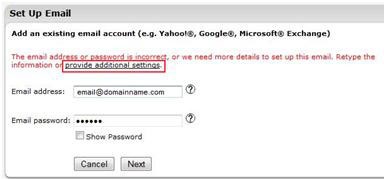
- Select POP/IMAP (Most common) and then enter the data as follows (Once done, click next):
Your username, and password should have been given to you by us
Email server is mail.yourdomain.com (this may vary, please ask if unsure)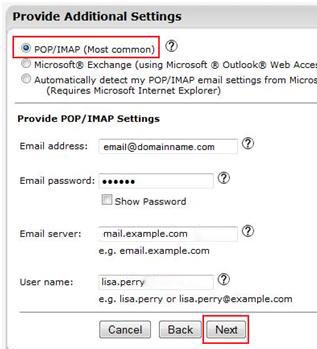
- Click on Signature and Settings for advanced settings
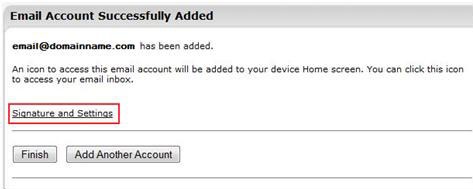
- Complete the fields as follows:
Email Server is mail.yourdomain.com (this may vary, please ask if unsure)
Make sure SSL is unticked.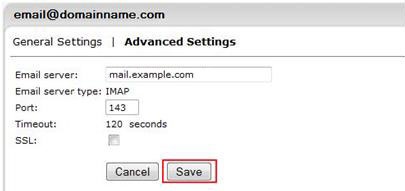
- Click save to complete the setup process.




